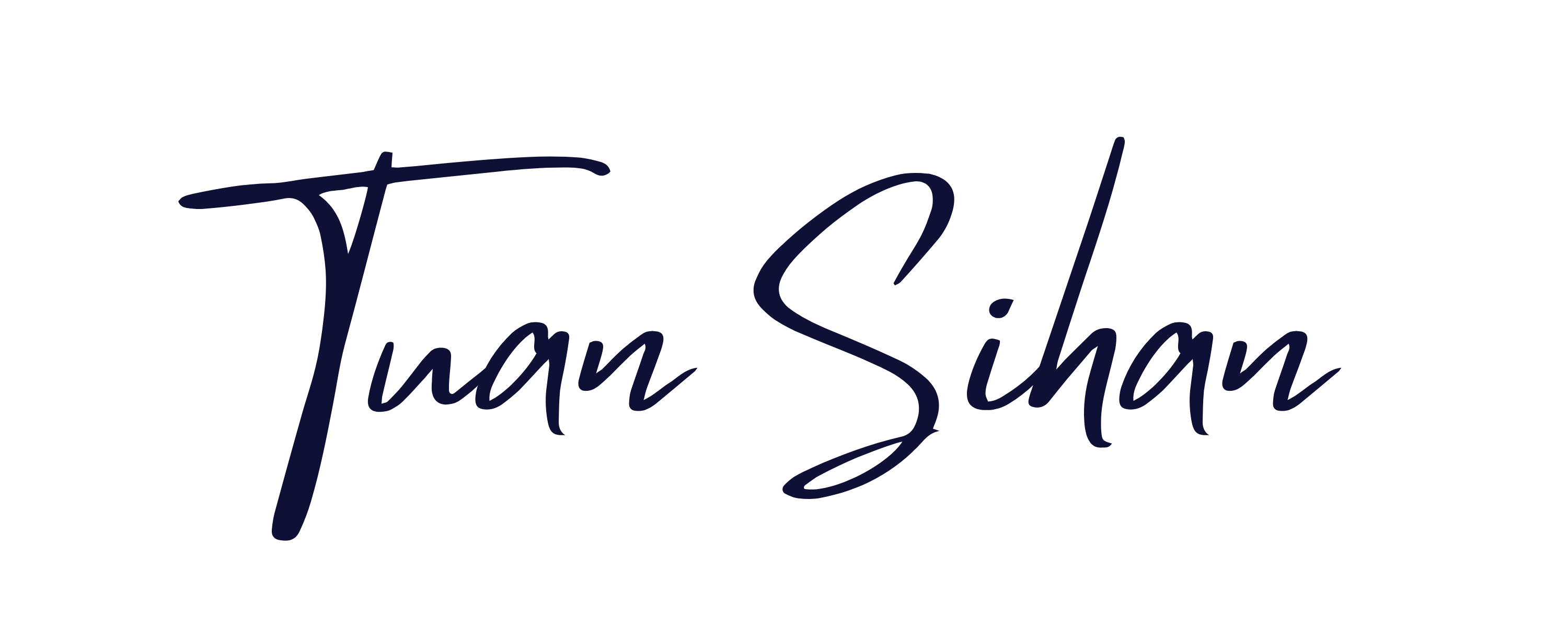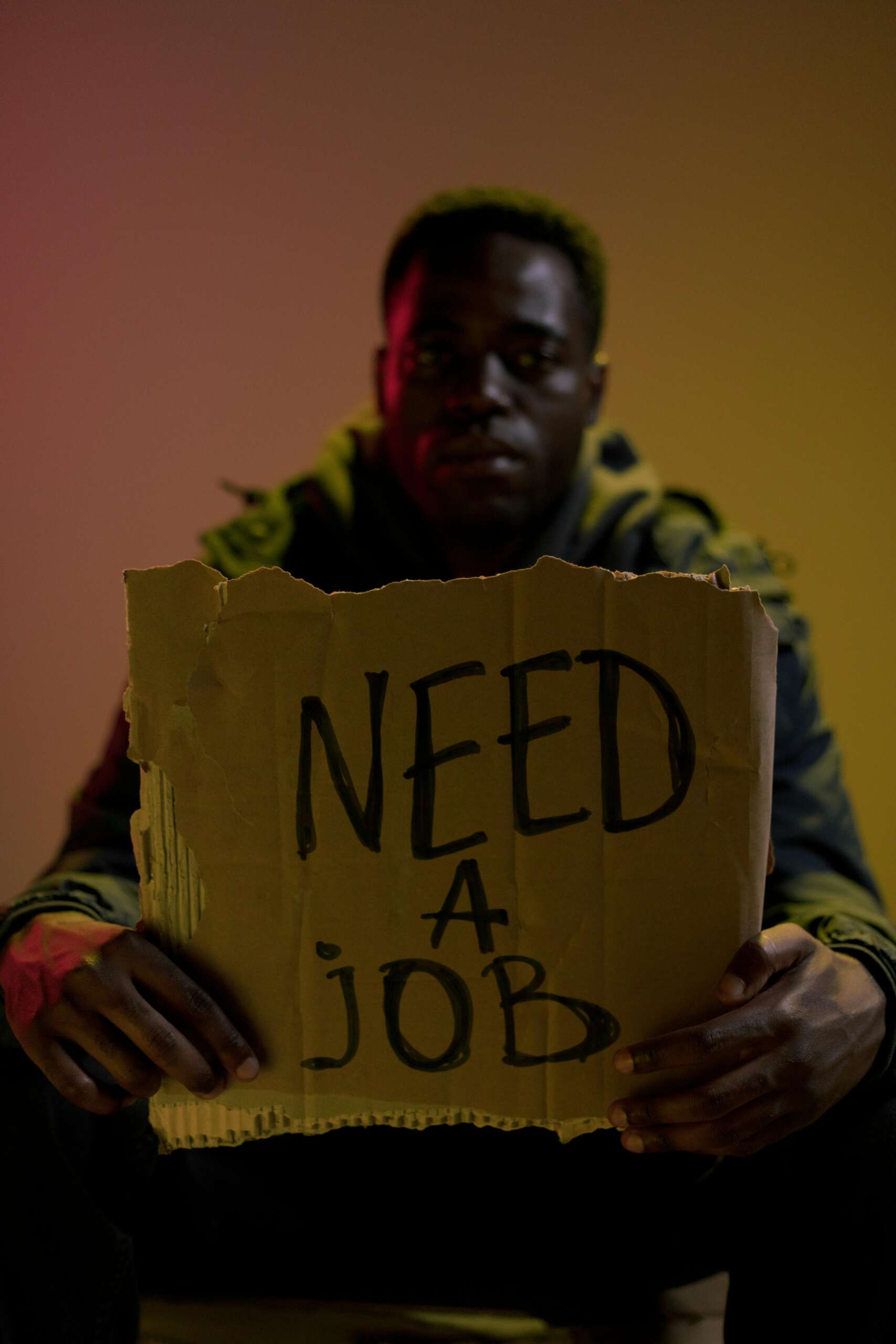Hey there, data aficionados! I’m Tuan, and if you’ve ever felt overwhelmed by the demands of your data projects, you’re not alone. With the increasing complexity and volume of data, allocating the right amount of time to various tasks is crucial for success. Here’s how you can effectively manage your time to maximize productivity and ensure high-quality results in your data projects.
1. Define Clear Goals and Objectives
Before diving into a project, take the time to define clear goals and objectives. Ask yourself:
- What do I want to achieve? Understanding the project’s end goals will help you prioritize tasks effectively.
- What are the key deliverables? Break down the project into specific deliverables and set deadlines for each. This clarity will guide your time allocation throughout the project.
2. Break Projects into Manageable Tasks
Large data projects can be overwhelming, so break them down into smaller, manageable tasks. Consider these steps:
- Create a Task List: Write down all the tasks required to complete the project. This can include data collection, cleaning, analysis, and visualization.
- Estimate Time for Each Task: For each task on your list, estimate how much time you’ll need to complete it. Be realistic and consider any potential roadblocks that may arise.
3. Prioritize Tasks Using the Eisenhower Matrix
To effectively allocate your time, use the Eisenhower Matrix to prioritize tasks based on urgency and importance. The matrix has four quadrants:
- Urgent and Important: Tasks that need immediate attention. Focus on these first.
- Important but Not Urgent: Tasks that are important for long-term goals. Schedule these for later in your workweek.
- Urgent but Not Important: Tasks that may need quick attention but don’t significantly contribute to your goals. Delegate these if possible.
- Not Urgent and Not Important: Tasks that can be postponed or eliminated altogether.
4. Set Time Blocks for Focused Work
To enhance productivity, allocate specific time blocks for focused work on your data projects. Here’s how:
- Use the Pomodoro Technique: Work in focused bursts of 25 minutes, followed by a 5-minute break. After completing four cycles, take a longer break. This technique can help maintain concentration and prevent burnout.
- Limit Distractions: During your dedicated work blocks, eliminate distractions by turning off notifications, closing irrelevant tabs, and creating a quiet workspace.
5. Be Flexible and Adapt
Data projects can be unpredictable, so remain flexible in your time allocation. Consider these tips:
- Reassess and Adjust: Regularly review your progress and adjust your time allocations as needed. If you encounter unexpected challenges, be prepared to redistribute your time accordingly.
- Communicate with Stakeholders: Keep open lines of communication with stakeholders to manage expectations. If timelines need adjusting, communicate proactively to avoid misunderstandings.
6. Review and Reflect
After completing a project, take the time to review and reflect on your time allocation process:
- What worked well? Identify the strategies that helped you stay on track and deliver quality work.
- What could be improved? Analyze any areas where you struggled with time management and brainstorm ways to improve in future projects.
Bottom Line
Allocating the right time to your data projects is essential for achieving success and maintaining a healthy work-life balance. By defining clear goals, breaking projects into manageable tasks, prioritizing effectively, setting time blocks for focused work, remaining flexible, and reviewing your process, you can optimize your time management skills and enhance your productivity. Remember, effective time allocation is not just about working harder; it’s about working smarter. Let’s make the most of our time in the data world!